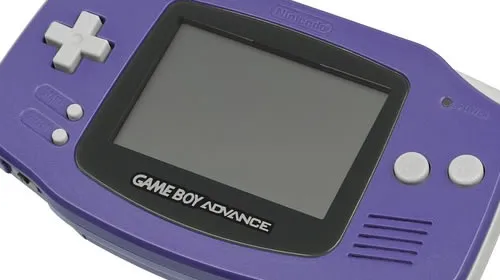Windows XP / Vista / 2003/2008内置的ZIP压缩功能是否完全可以编写脚本? 我必须从BAT / CMD文件中调用什么可执行文件? 还是可以用VBScript做到这一点?
我意识到使用WinZip,7-Zip和其他外部应用程序可以实现此目的,但是我正在寻找不需要安装任何外部应用程序的东西。
也有VBA方法也可以使用内置的压缩??窗口来压缩和解压缩,这应该使您对系统的运行方式有一些了解。您可能可以将这些方法构建为您选择的脚本语言。
基本原理是,在Windows中,您可以将zip文件视为目录,然后将其复制到目录中或从目录中复制出来。因此,要创建一个新的zip文件,只需简单地创建一个扩展名为.zip的文件,该文件具有正确的头文件即可。然后关闭它,并告诉Windows您要将文件复制到其中,就好像它是另一个目录一样。
解压缩更容易-只需将其视为目录即可。
如果网页再次丢失,这里是一些相关的代码片段:
压缩
1
2
3
4
5
6
7
8
9
10
11
12
13
14
15
16
17
18
19
20
21
22
23
24
25
26
27
28
29
30
31
32
33
34
35
36
37
38
39
40
41
42
43
44
45
46
47
48
49
50
51
52
53
54
55
56
57
58
59
60
61
62
63
64
65
66
67
68
69
| Sub NewZip(sPath)
'Create empty Zip File
'Changed by keepITcool Dec-12-2005
If Len(Dir(sPath)) > 0 Then Kill sPath
Open sPath For Output As #1
Print #1, Chr$(80) & Chr$(75) & Chr$(5) & Chr$(6) & String(18, 0)
Close #1
End Sub
Function bIsBookOpen(ByRef szBookName As String) As Boolean
' Rob Bovey
On Error Resume Next
bIsBookOpen = Not (Application.Workbooks(szBookName) Is Nothing)
End Function
Function Split97(sStr As Variant, sdelim As String) As Variant
'Tom Ogilvy
Split97 = Evaluate("{""" & _
Application.Substitute(sStr, sdelim,""",""") &"""}")
End Function
Sub Zip_File_Or_Files()
Dim strDate As String, DefPath As String, sFName As String
Dim oApp As Object, iCtr As Long, I As Integer
Dim FName, vArr, FileNameZip
DefPath = Application.DefaultFilePath
If Right(DefPath, 1) <>"" Then
DefPath = DefPath &""
End If
strDate = Format(Now," dd-mmm-yy h-mm-ss")
FileNameZip = DefPath &"MyFilesZip" & strDate &".zip"
'Browse to the file(s), use the Ctrl key to select more files
FName = Application.GetOpenFilename(filefilter:="Excel Files (*.xl*), *.xl*", _
MultiSelect:=True, Title:="Select the files you want to zip")
If IsArray(FName) = False Then
'do nothing
Else
'Create empty Zip File
NewZip (FileNameZip)
Set oApp = CreateObject("Shell.Application")
I = 0
For iCtr = LBound(FName) To UBound(FName)
vArr = Split97(FName(iCtr),"")
sFName = vArr(UBound(vArr))
If bIsBookOpen(sFName) Then
MsgBox"You can't zip a file that is open!" & vbLf & _
"Please close it and try again:" & FName(iCtr)
Else
'Copy the file to the compressed folder
I = I + 1
oApp.Namespace(FileNameZip).CopyHere FName(iCtr)
'Keep script waiting until Compressing is done
On Error Resume Next
Do Until oApp.Namespace(FileNameZip).items.Count = I
Application.Wait (Now + TimeValue("0:00:01"))
Loop
On Error GoTo 0
End If
Next iCtr
MsgBox"You find the zipfile here:" & FileNameZip
End If
End Sub |
邮编
1
2
3
4
5
6
7
8
9
10
11
12
13
14
15
16
17
18
19
20
21
22
23
24
25
26
27
28
29
30
31
32
33
34
35
36
37
38
39
40
41
42
43
44
| Sub Unzip1()
Dim FSO As Object
Dim oApp As Object
Dim Fname As Variant
Dim FileNameFolder As Variant
Dim DefPath As String
Dim strDate As String
Fname = Application.GetOpenFilename(filefilter:="Zip Files (*.zip), *.zip", _
MultiSelect:=False)
If Fname = False Then
'Do nothing
Else
'Root folder for the new folder.
'You can also use DefPath ="C:\Users
on\test"
DefPath = Application.DefaultFilePath
If Right(DefPath, 1) <>"" Then
DefPath = DefPath &""
End If
'Create the folder name
strDate = Format(Now," dd-mm-yy h-mm-ss")
FileNameFolder = DefPath &"MyUnzipFolder" & strDate &""
'Make the normal folder in DefPath
MkDir FileNameFolder
'Extract the files into the newly created folder
Set oApp = CreateObject("Shell.Application")
oApp.Namespace(FileNameFolder).CopyHere oApp.Namespace(Fname).items
'If you want to extract only one file you can use this:
'oApp.Namespace(FileNameFolder).CopyHere _
'oApp.Namespace(Fname).items.Item("test.txt")
MsgBox"You find the files here:" & FileNameFolder
On Error Resume Next
Set FSO = CreateObject("scripting.filesystemobject")
FSO.deletefolder Environ("Temp") &"\Temporary Directory*", True
End If
End Sub |
是的,可以使用VBScript编写脚本。例如,以下代码可以从目录创建一个zip:
1
2
3
4
5
6
7
8
9
10
11
12
13
14
15
16
17
18
19
20
21
22
23
| Dim fso, winShell, MyTarget, MySource, file
Set fso = CreateObject("Scripting.FileSystemObject")
Set winShell = createObject("shell.application")
MyTarget = Wscript.Arguments.Item(0)
MySource = Wscript.Arguments.Item(1)
Wscript.Echo"Adding" & MySource &" to" & MyTarget
'create a new clean zip archive
Set file = fso.CreateTextFile(MyTarget, True)
file.write("PK" & chr(5) & chr(6) & string(18,chr(0)))
file.close
winShell.NameSpace(MyTarget).CopyHere winShell.NameSpace(MySource).Items
do until winShell.namespace(MyTarget).items.count = winShell.namespace(MySource).items.count
wscript.sleep 1000
loop
Set winShell = Nothing
Set fso = Nothing |
您可能还会发现http://www.naterice.com/blog/template_permalink.asp?id=64很有帮助,因为它包括VBScript中完整的Unzip / Zip实现。
如果您每500毫秒进行一次大小检查,而不是每隔一个项目进行一次检查,则对大文件效果更好。 Win 7会立即写入文件,尽管压缩尚未完成:
1
2
3
4
5
6
| set fso=createobject("scripting.filesystemobject")
Set h=fso.getFile(DestZip)
do
wscript.sleep 500
max = h.size
loop while h.size > max |
非常适合大量的日志文件。
只是为了清楚起见:GZip不是Guy Starbuck在八月发表的评论中建议的仅MS算法。
System.IO.Compression中的GZipStream使用Deflate算法(与zlib库相同)和许多其他zip工具。该类可与gzip之类的unix实用程序完全互操作。
GZipStream类无法通过命令行或VBScript编写脚本来生成ZIP文件,因此仅凭它不能解决原始发布者的请求。
免费的DotNetZip库可以读取并生成zip文件,并且可以从VBScript或Powershell编写脚本。它还包括用于生成和读取/提取zip文件的命令行工具。
这是VBScript的一些代码:
1
2
3
4
5
6
7
8
9
10
11
12
13
14
15
16
17
18
19
20
21
22
23
24
25
26
27
| dim filename
filename ="C:\temp\ZipFile-created-from-VBScript.zip"
WScript.echo("Instantiating a ZipFile object...")
dim zip
set zip = CreateObject("Ionic.Zip.ZipFile")
WScript.echo("using AES256 encryption...")
zip.Encryption = 3
WScript.echo("setting the password...")
zip.Password ="Very.Secret.Password!"
WScript.echo("adding a selection of files...")
zip.AddSelectedFiles("*.js")
zip.AddSelectedFiles("*.vbs")
WScript.echo("setting the save name...")
zip.Name = filename
WScript.echo("Saving...")
zip.Save()
WScript.echo("Disposing...")
zip.Dispose()
WScript.echo("Done.") |
这是Powershell的一些代码:
1
2
3
4
5
6
7
| [System.Reflection.Assembly]::LoadFrom("c:\\dinoch\\bin\\Ionic.Zip.dll");
$directoryToZip ="c:\\temp";
$zipfile = new-object Ionic.Zip.ZipFile;
$e= $zipfile.AddEntry("Readme.txt","This is a zipfile created from within powershell.")
$e= $zipfile.AddDirectory($directoryToZip,"home")
$zipfile.Save("ZipFiles.ps1.out.zip"); |
在.bat或.cmd文件中,可以使用zipit.exe或unzip.exe工具。例如:
1
| zipit NewZip.zip -s"This is string content for an entry" Readme.txt src |
这是我尝试总结用于压缩和解压缩的内置功能窗口-如何在不使用任何外部工具的情况下如何使用批处理文件压缩(/ zip)和解压缩(/ unzip)文件和文件夹?
给出的解决方案几乎可以在所有Windows机器上使用。
至于shell.application和WSH我更喜欢jscript
因为它允许不需要临时文件的混合批处理/ jscript文件(扩展名为.bat)。我已经将unzip和zip功能放在一个文件中,并添加了更多功能。
要创建压缩存档,可以使用实用程序MAKECAB.EXE
SourceForge(http://sourceforge.net/projects/unxutils)上的UnxUtils包中同时包含zip和unzip可执行文件(以及其他有用的应用程序)。将它们复制到PATH中的某个位置,例如" c: windows",您便可以将它们包括在脚本中。
这不是完美的解决方案(或您要求的解决方案),而是一个不错的解决方案。