解决yum install redhat-lsb遇到的问题
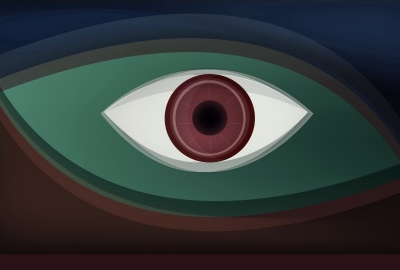
解决yum install redhat-lsb遇到的问题
一、 背景:centos 7.2.1511 系统中没有lsb_release命令。
二、解决方法:在终端中输入:yum install -y redhat-lsb
三、遇到的问题如下:
Loaded plugins: fastestmirror, langpacks
Existing lock /var/run/yum.pid: another copy is running as pid 3414.
Another app is currently holding the yum lock; waiting for it to exit...
The other application is: PackageKit
Memory : 46 M RSS (449 MB VSZ)
Started: Sun Oct 16 22:20:56 2016 - 01:10 ago
State : Sleeping, pid: 3414
Another app is currently holding the yum lock; waiting for it to exit...
The other application is: PackageKit
Memory : 46 M RSS (449 MB VSZ)
Started: Sun Oct 16 22:20:56 2016 - 01:12 ago
State : Sleeping, pid: 3414
Another app is currently holding the yum lock; waiting for it to exit...
The other application is: PackageKit
Memory : 46 M RSS (449 MB VSZ)
Started: Sun Oct 16 22:20:56 2016 - 01:14 ago
State : Sleeping, pid: 3414
四、 解决问题的步骤:1)在终端输入:kill -9 3414
2)在终端输入:rm -fr /var/run/yum.pid
3)在终端输入:yum install -y redhat-lsb
五、验证安装lsb_release
1)在终端输入:lsb_release -a
出现如下信息算成功了.
LSB Version: :core-4.1-amd64:core-4.1-noarch:cxx-4.1-amd64:cxx-4.1-noarch:desktop-4.1-amd64:desktop-4.1-noarch:languages-4.1-amd64:languages-4.1-noarch:printing-4.1-amd64:printing-4.1-noarch Distributor ID: CentOS Description: CentOS Linux release 7.2.1511 (Core) Release: 7.2.1511 Codename: Core
相关内容

电脑密码号怎么输入不了|电脑密码号怎么输入不
电脑密码号怎么输入不了|电脑密码号怎么输入不了字母,,电脑密...

华硕电脑系统win10|华硕电脑系统win10系统
华硕电脑系统win10|华硕电脑系统win10系统,,华硕电脑系统win10...

金蝶担保机构业务管理系统
金蝶担保机构业务管理系统,,1.金蝶财务软件怎么使用?软件使用...

联想台式机怎么恢复出厂系统
联想台式机怎么恢复出厂系统,所示,如下图,如所示:首先关闭计算...

电脑系统城|电脑系统下载 win7
电脑系统城|电脑系统下载 win7,电脑系统城,不少朋友在使用电脑...

百度输入法怎么添加城市词库
百度输入法怎么添加城市词库,词库, ...

主角电脑系统的小说|主角大脑里面电脑系统的小
主角电脑系统的小说|主角大脑里面电脑系统的小说,,1. 主角大脑...

电脑系统文字怎么修改|电脑系统文字怎么修改颜
电脑系统文字怎么修改|电脑系统文字怎么修改颜色,,1. 电脑系统...

金蝶系统的其他出入库核算|金蝶精斗云的云进销
金蝶系统的其他出入库核算|金蝶精斗云的云进销存软件有其他...

苹果系统的电脑好用吗|苹果电脑系统好用不
苹果系统的电脑好用吗|苹果电脑系统好用不,,苹果电脑系统好用...

怎样升级电脑cpu|怎样升级电脑系统版本
怎样升级电脑cpu|怎样升级电脑系统版本,,怎样升级电脑系统版本...

装电脑系统要多少钱|装个电脑系统要多少钱
装电脑系统要多少钱|装个电脑系统要多少钱,,装个电脑系统要多...

金蝶报表系统怎么取消隐藏|表格怎么取消隐藏
金蝶报表系统怎么取消隐藏|表格怎么取消隐藏,,1.表格怎么取消...

wps同时选择多个内容|WPS选中多个单元格,同时输
wps同时选择多个内容|WPS选中多个单元格,同时输入同样的内容...

电脑系统升级到win10|电脑系统升级到win10之后
电脑系统升级到win10|电脑系统升级到win10之后无线网卡无法...