Vue新的状态管理库Pinia入门教程
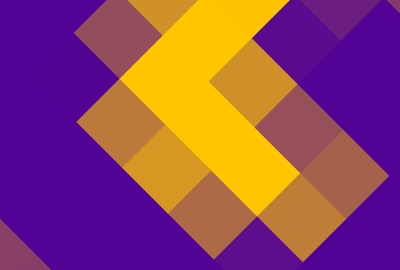
前沿
使用教程
1、安装
2、vue中引入
3、基本使用
4、也可以像vuex一样使用
为什么最近Pinia会火起来呢,主要在于Vue3推出来的时候,Vuex对于Vue3的组合式Api支持的不是特别好,也就是在这个时候Pinia出现了。
前沿Vue官方推荐的状态管理库是Vuex,那为什么最近Pinia会火起来呢,主要在于Vue3推出来的时候,Vuex对于Vue3的组合式Api支持的不是特别好,也就是在这个时候Pinia出现了,最重要的是,Pinia不但支持Vue3,同时还支持Vue2,这就厉害了,而且最新Vuex5的特性还是参考的Pinia
使用教程官网:https://pinia.vuejs.org/
github地址:https://github.com/vuejs/pinia
1、安装npm install pinia -S
2、vue中引入
// Vue3中引入使用
import { createPinia } from 'pinia'
app.use(createPinia())
//Vue2中引入使用
import { createPinia, PiniaVuePlugin } from 'pinia'
Vue.use(PiniaVuePlugin)
const pinia = createPinia()
new Vue({
el: '#app',
// 其它配置项
pinia,
})
3、基本使用
// 定义store
// stores/counter.js
import { defineStore } from 'pinia'
export const useCounterStore = defineStore('counter', {
// 状态值定义
state: () => {
return { count: 0 }
},
// 状态更改方法定义
actions: {
increment() {
this.count++
},
},
})
// 在组件中使用
// 导入状态
import { useCounterStore } from '@/stores/counter'
export default {
setup() {
// 初始化一个store实例
const counter = useCounterStore()
// state更新
counter.count++
// 或者调用方法更新
counter.increment()
},
}
4、也可以像vuex一样使用
const useCounterStore = defineStore('counter', {
// 状态值
state: () => ({ count: 0 }),
// getter值
getters: {
double: (state) => state.count * 2,
},
// actions方法
// 注意pinia里没有mutation
actions: {
increment() {
this.count++
}
}
})
// 定义另外一个store
const useUserStore = defineStore('user', {
// ...
})
export default {
// computed里引入使用state里的值
computed: {
...mapStores(useCounterStore, useUserStore)
...mapState(useCounterStore, ['count', 'double']),
},
// methods里使用action
methods: {
...mapActions(useCounterStore, ['increment']),
},
}
好了,Pinia的入门教程就讲到这,是不是语法更加简洁
到此这篇关于Vue新的状态管理库Pinia入门教程的文章就介绍到这了,更多相关Vue Pinia内容请搜索易知道(ezd.cc)以前的文章或继续浏览下面的相关文章希望大家以后多多支持易知道(ezd.cc)!
相关内容

固定路由器如何设置固定无线路由器设置教程
固定路由器如何设置固定无线路由器设置教程,,如今我们的智能手...

如何升级Win8预装win7win7直接升级Win8教程呢
如何升级Win8预装win7win7直接升级Win8教程呢,,新一代微软Win8...

iPad的手势功能iPad4手势的使用教程
iPad的手势功能iPad4手势的使用教程,,可能有很多朋友刚刚接触...

用电脑给小米刷机教程视频教程|小米怎么用电脑
用电脑给小米刷机教程视频教程|小米怎么用电脑刷机教程,,小米...

小米盒子越狱教程|小米盒子如何越狱教程
小米盒子越狱教程|小米盒子如何越狱教程,,小米盒子如何越狱教...

怎么把电脑显卡清灰分享|显卡清灰教程
怎么把电脑显卡清灰分享|显卡清灰教程,,1. 显卡清灰教程1.首先...

影子系统是什么影子系统安装卸载win10影子系统
影子系统是什么影子系统安装卸载win10影子系统崩溃修复教程,...

Android手机模拟器的安装方法_模拟器安装教程在
Android手机模拟器的安装方法_模拟器安装教程在计算机技能,,核...

宏碁笔记本电脑预装Win8Win7系统图文教程
宏碁笔记本电脑预装Win8Win7系统图文教程,,宏碁笔记本电脑的Wi...

网络设置教程|如何网络设置
网络设置教程|如何网络设置,,如何网络设置wifi路由器信道的设...

电脑硬盘启动设置教程|电脑硬盘启动设置方法
电脑硬盘启动设置教程|电脑硬盘启动设置方法,,1. 电脑硬盘启动...

金蝶进销存教程软件|金蝶进销存管理软件最便宜
金蝶进销存教程软件|金蝶进销存管理软件最便宜的多少钱?都是...

笔记本电脑怎么更换内存条|笔记本电脑怎么更换
笔记本电脑怎么更换内存条|笔记本电脑怎么更换内存条视频教...

凤凰刷机教程|凤凰系统刷机包
凤凰刷机教程|凤凰系统刷机包,,凤凰系统刷机包手机刷机刷机就...

金蝶迷你版现金流量表操作教程|KIS迷你版现金流
金蝶迷你版现金流量表操作教程|KIS迷你版现金流量表的怎样操...